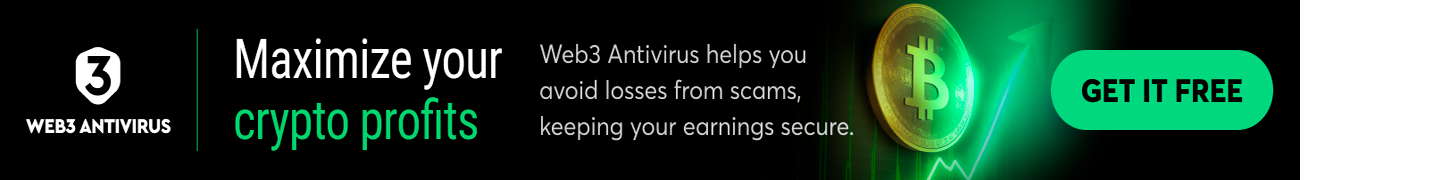Browsing the web has felt the same for decades, but thanks to AI, things are getting very interesting in 2025.
Microsoft has announced Copilot Mode. While Microsoft made a sizable investment into OpenAI, their implementations have been fairly modest to date, Copilot Mode is easily the biggest AI-push so far.
While Edge has had Copilot integration for a while, it has really felt bolted-on with a flyout on the right that was no more useful that visiting the site directly.
This all changes with CoPilot mode in Edge, with the AI now able to see the contents of the webpage youre on (with permission), action browser functions like launching new tabs, all through voice or text prompts from you.
Todays launch is opt-in and the experimental features transforms Edge into an AI-powered assistant, with some features avialable today and some coming soon, theyre designed to make your online experience more intuitive and efficient.
Copilot Mode offers a range of features that really change the experience of browsing the web, lets dive in.
It doesnt just wait idly for you to click but anticipates what you might want to do next,
Sean Lyndersay, Vice President of Product for Microsoft Edge.
For years, browsing has followed the same old formula: open a tab, search, read, repeat. Copilot Mode shakes things up by integrating AI directly into Edge, turning it from a passive tool into a proactive collaborator.
This feature, available on Windows and Mac, is opt-in and free for a limited time, making it an exciting opportunity to test AI-driven browsing without cost.
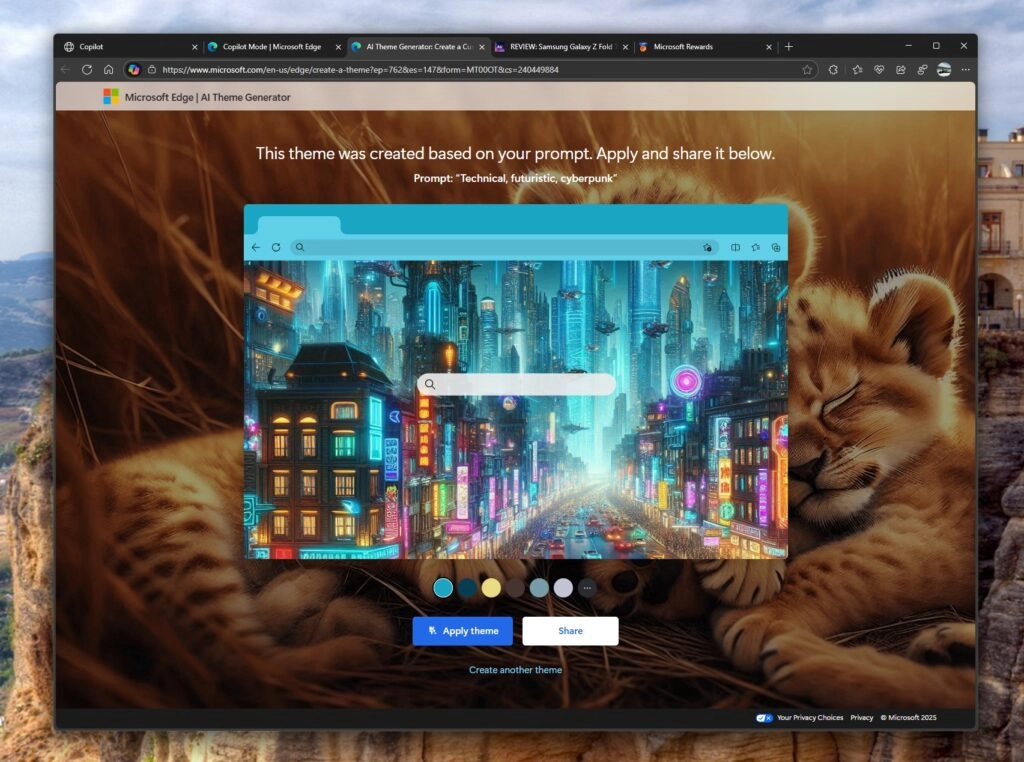
When you enable Copilot Mode, opening a new tab reveals a clean, streamlined page with a single input box. This box combines chat, search, and web navigation, allowing you to interact with Edge in a conversational way. Its like having a personal assistant built into your browser, ready to simplify tasks.
You can type or use voice commands to instruct Copilot, making it accessible for users who prefer hands-free navigation or have mobility challenges.
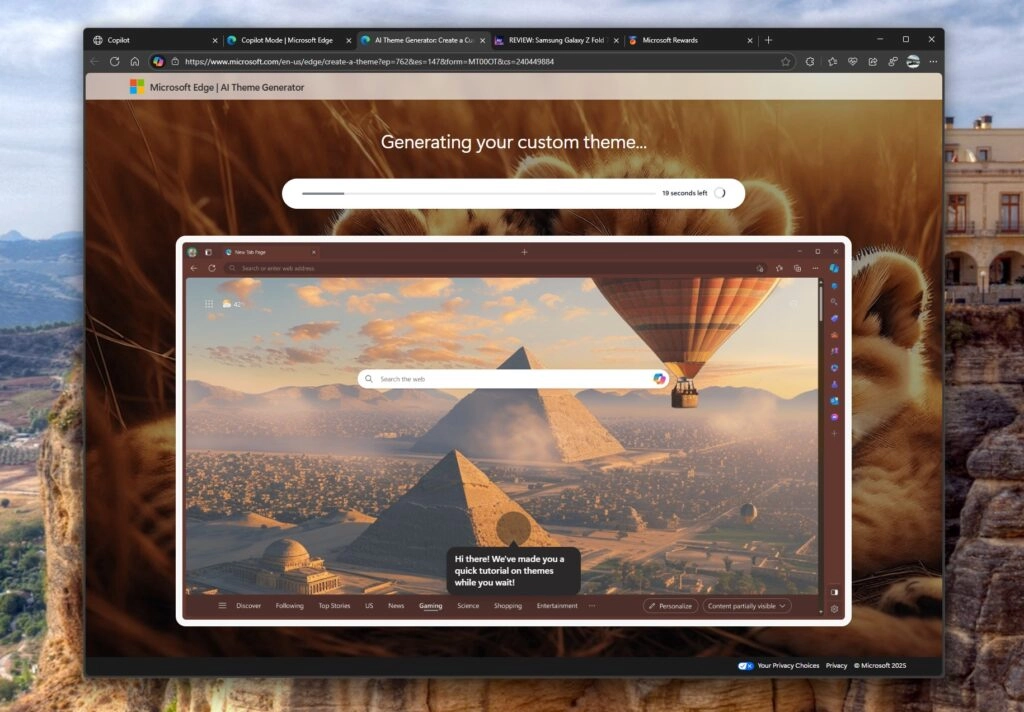
Copilot Modes standout feature is its ability to analyze all your open tabs with your permission. This means it can provide context-aware suggestions, like comparing hotel options across multiple sites or identifying the best deal on a product. For example, when researching vacation rentals, you can ask Copilot to find options closest to the beach with a full kitchen, saving you from endless tab-switching.
This multi-tab awareness is a step ahead of competitors like Googles Gemini in Chrome, which lacks the same level of integration.
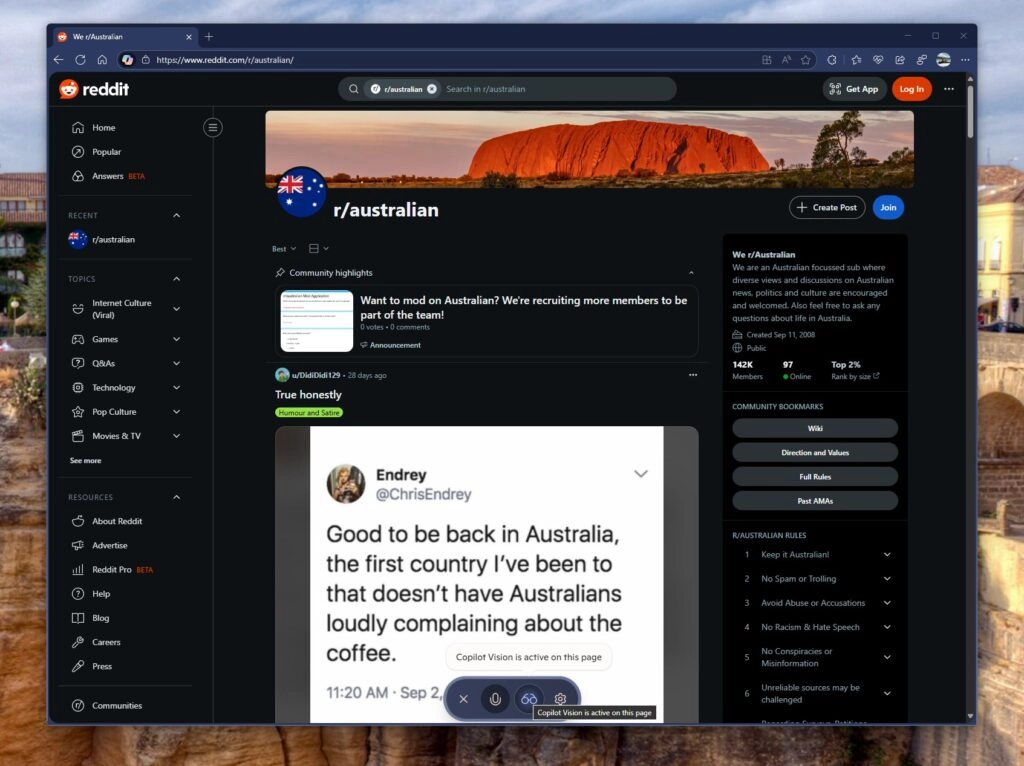
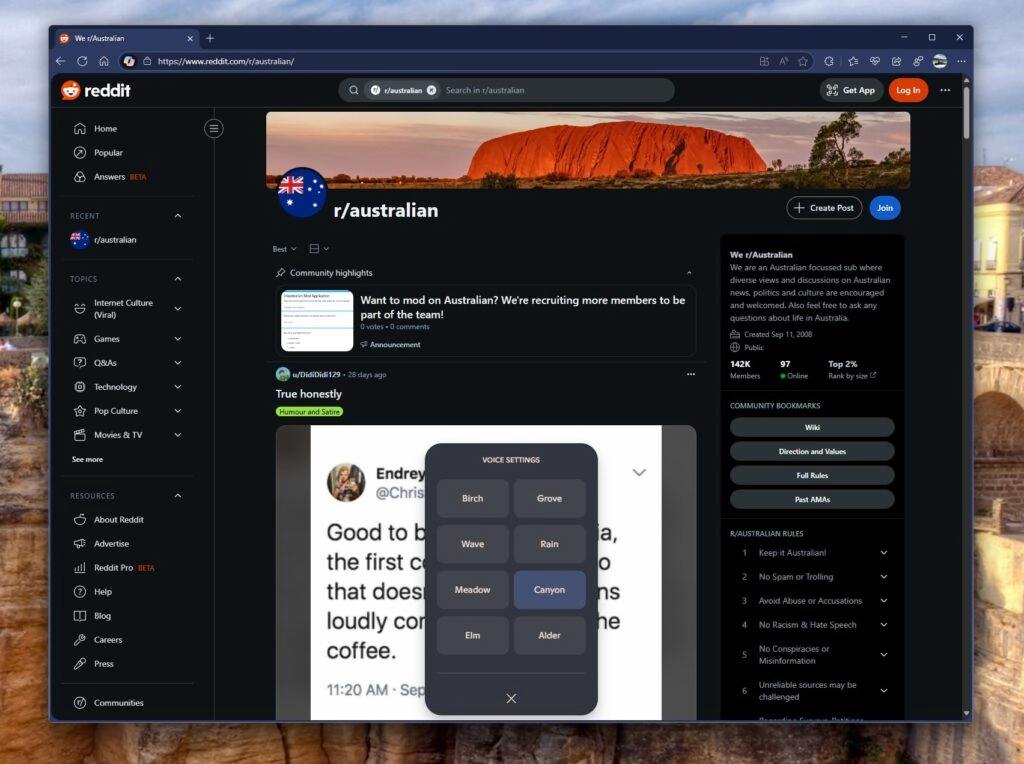
Voice control is a game-changer for Copilot Mode. You can speak directly to Copilot to locate information on a page or open tabs for product comparisons.
A great use case I could easily see people using this would be to read a review (like any of the ones on this site), then asking copilot to find the cheapest place to buy, or opening tabs for the top 3 retailers etc. This enhances the browsing experience and in many cases can make it much faster to achieve the final outcome.
Copilot will soon be able to guide you in your tasks and organize your browsing past and present into helpful, topic-based journeys
This hands-free approach is perfect for multitasking or for users who find traditional navigation cumbersome.
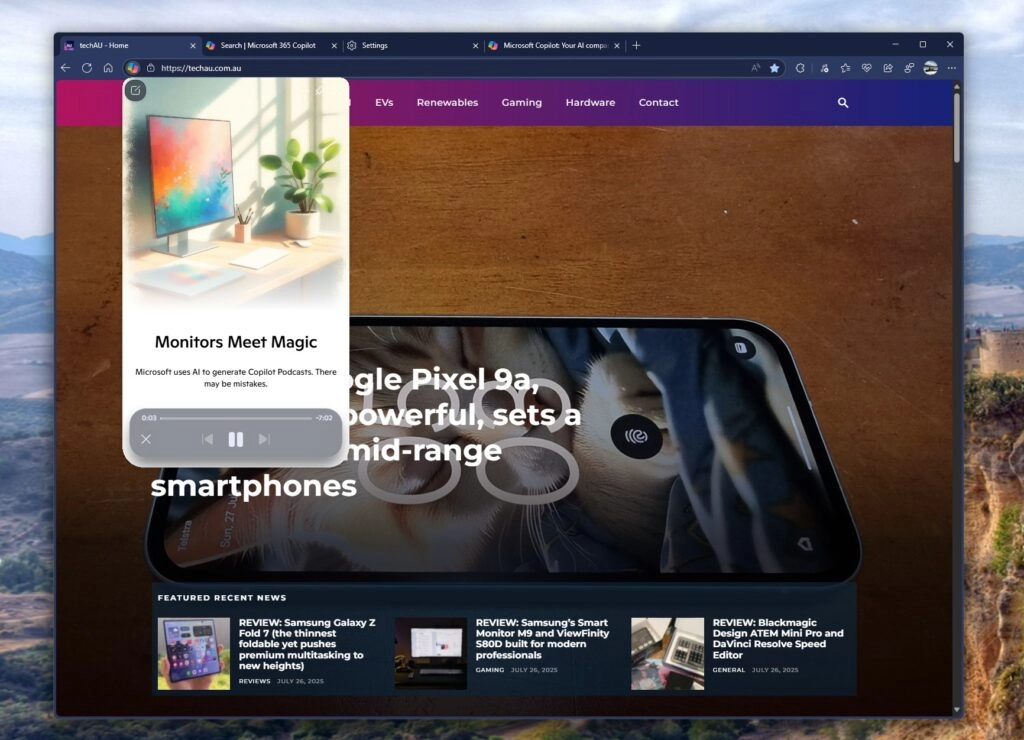
Copilot Mode introduces a dynamic pane that appears alongside webpages, allowing you to perform tasks like unit conversions, translations, or summarizing content without losing your place. Imagine browsing a recipe and asking Copilot to make it vegan it suggests substitutions instantly, cutting through the clutter of long-winded blog posts.
This feature ensures you stay focused while getting quick, relevant answers.
Something I was really impressed by was the ability to create a podcast (6 minutes) in seconds, with 2 people discussing the content of the web page I was on. This is like Notebook LM, but integrated in a much more seamless way. You can listen to the audio playback, while continuing to browse.
Microsoft has teased upcoming enhancements, including Copilots ability to access your browser history and credentials (with permission) for advanced tasks like booking reservations or managing errands. For instance, you could ask, Find me a paddleboard rental near work, and Copilot could check the weather, make a booking, and suggest related items like sunscreen.
These agentic AI capabilities position Edge as a proactive tool, not just a browser.
Privacy is a hot topic, and Microsoft is keen to address concerns. Copilot Mode is opt-in, with clear visual cues when its active, and you can toggle it off via Edge settings (Settings > AI Innovations > Copilot Mode).
Microsoft only collects the data needed to improve your experience or that you choose to provide via Personalization settings, so youre always in control.
Your data is protected under Microsofts privacy standards, ensuring its never shared without consent.
With AI browsers like Perplexitys Comet and OpenAIs upcoming offerings heating up the market, Microsofts Copilot Mode is a bold move to keep Edge competitive. Posts on X highlight its potential, with users praising its ability to streamline research and reduce digital clutter. However, some express caution about privacy, given Microsofts past controversies like the Recall feature.
For Aussies, Copilot Mode could be a productivity booster, whether youre comparing prices on tech gadgets or planning a holiday across multiple sites.
Copilot Mode is still experimental and I did experience a few glitches, like it telling me about the Galaxy Z Fold 5, when on my review for the Z Fold 7. Microsoft promising regular updates based on user feedback. Future features like topic-based journeys could make browsing even more intuitive.
For now, Copilot Mode offers a glimpse into the future of browsingone where your browser isnt just a tool but a smart collaborator.
For more information, head to https://www.microsoft.com/en-us/edge/ai-powered/copilot-mode