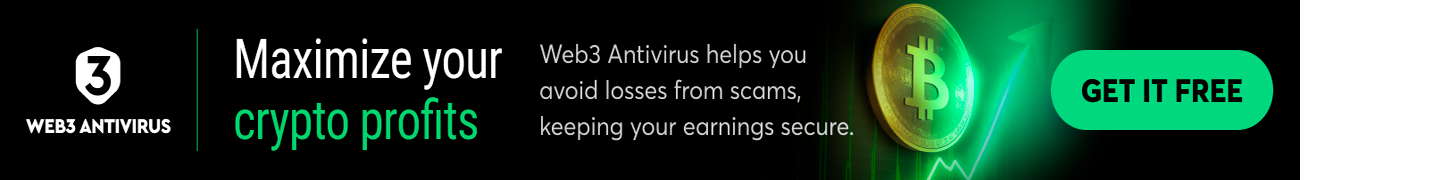In a new post shared to its Windows blog, Microsoft says that it has reached a major milestone when it comes to improving the speed of Edges user interface. It now takes Microsofts browser less than 300 milliseconds to start rendering the first parts of a website for users, whether its text, images, or parts of the user interface.
Its a metric known as First Contentful Paint (FCP) that Google introduced in its Chrome browser in 2017, and according to Microsoft, industry research shows that waiting longer than 300 to 400ms for the initial content can significantly impact user satisfaction. However, while loading the first elements of a site in less than 300 milliseconds can help a browser feel fast and responsive, FCP is not an indication of how long it will take a site to load in its entirety.
The upgrades could persuade some users to switch to Edge, which currently has less than five percent of the worldwide browser market share compared to Chromes 68 percent. Microsoft may also soon be facing new competition from companies like OpenAI that are also considering introducing their own browsers to complement existing AI web search tools.
The improvements follow similar performance gains Microsoft has highlighted in previous blog posts made possible by the companys continued efforts to migrate Edges user interface to a faster WebUI 2.0 architecture that minimizes the size of our code bundles, and the amount of JavaScript code that runs during the initialization of the UI.
Last February, Microsoft said that Edges downloads, history, and creating new private browsing tabs were on average, about 40 percent faster. The company says it has since delivered similar performance improvements for 13 additional browser features, including settings that are more responsive, split screen that now provides near-instant navigation and less loading delays, and smoother playback for its AI-powered and accessibility-focused Read aloud feature.
In the coming months, Microsoft plans to introduce additional performance improvements to Edge for features like Print Preview and Extensions.
21 Comments / 21 New See More: